{{How to cite NGSmethDB}}
In this working example, we use a Galaxy workflow to compute the average methylation level of the genes in the AMH region in psoas muscle of the individual STL001.
Retrieve gene data
- Go to the Galaxy platform and then click on User link at the top of Galaxy interface and choose Register (unless of course you already have an account). Then enter your information and you’re in!
- Click on Unnamed history and type a name for your history. For example, ‘Average methylation‘.
- First thing we will do is to obtain gene data from UCSC by clicking Get Data -> UCSC Main. You are then directed to UCSC Table Browser.
- Ensure you selected clade: Mammal genome: Human assembly: hg38
- In group select ‘Genes and gene predictions’ , in track ‘RefSeq genes’ and in table: ‘refGene’.
- In position type AMH then select ‘AMH (Homo sapiens anti-Mullerian hormone (AMH), mRNA. (from RefSeq NM_000479))’.
- In output format select ‘BED’, and tick Send output to ‘Galaxy’.
- Click Get output and then Send query to Galaxy. This will create a new item in your Galaxy history with information about the three genes contained in the AMH region.
Retrieving methylation data from NGSmethDB
- Go to NGSmethDB and then click on Data access -> Track hubs -> Single-cytosine methylation -> Human – hg38 -> Genome map at UCSC.
- Once at UCSC, type AMH on the search text field, then select ‘AMH (Homo sapiens anti-Mullerian hormone (AMH), mRNA. (from RefSeq NM_000479))’ and finally click go.
- The browser then will show the genome region of chromosome 19 where the AMH gene is located: chr19:2,249,311-2,252,073.
- Click Tools -> Table Browser.
- In group choose ‘NGSmethDB: Methylation levels’ and in table choose the sample ‘STL001_psoasMuscle’.
- In region mark position and ensure you have selected ‘chr19:2248838-2256966’.
- In output format selec ‘BED’and tick Send output to ‘Galaxy’.
- Click Get output and then Send query to Galaxy. This will create a second item in your Galaxy history with NGSmethDB methylation data in the AMH region.
Obtaining gene methylation
- In your Galaxy page, click on Workflow and then select Upload or import workflow.
- In the text field Galaxy workflow URL paste the following link:
https://usegalaxy.org/u/Meth/w/average-methylation-2/json
and then click on Import.
3. This will place the imported workflow in your “Saved Workflows” list. Lost your place? Go to the very top menu and click on “Workflow”.
4. For a saved workflow in your list, click on the name to access the workflow pull-down menu, and select Run to execute the workflow.
5. A screen will then appears where you can input the history items containing the genes and the methylation data.
6. Output is at the history item ‘Average methylation’:
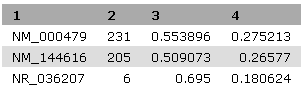
where you can see the name of each gene in the region, the number of CpGs, the average gene methylation and the SD.
[[How to cite NGSmethDB]]
- Geisen et al. (2014) Nucleic Acids Res, 42, D53-9. Free Full Text
- Hackenberg et al. (2011) Nucleic Acids Res, 39, D75-9. Free Full Text
[[How to cite NGSmethDB]]